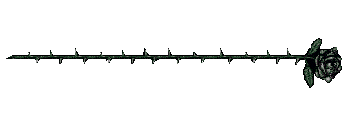
Registry Cleaner
A few months ago I got an offer in my email telling me that I should "speed up my computer" and at that time I was struggling with resources so I checked into it. One of the areas it said I should devote some attention to was cleaning my registry, which I had never done. So I typed "free registry cleaner" in Google and it returned many results. Every site said "Free Download" so I went ahead and downloaded, installed, scanned, backed up... All this probably took me a half hour but when it came time to "fix" the problems the software had identified it would only fix the first 10 errors found (I'm ashamed to admit that I had over 900 errors). So obviously fixing the first 10 would do me no good.
This experience inspires me to discuss a "pet peeve". If a software product is not free than why to developers insist on using little tricks to make it look free. I am certainly never going to pay someone who "cons" me into downloading their shareware by advertising it as a "free download" and then limits the functions to make the product unpractical. It has to be the worst marketing move in history. Get a clue shareware developers!
On to better things... After much frustration with the fake freeware products I did find a registry cleaner that truly was freeware that operates so well, so professionally, that it is hard for me to imagine any other software doing a better job. I can't say enough good things about Eusing Free Registry cleaner. It backs up your registry, analyzes it, and fixes it all with no hassles. So use their product and avoid the shareware scams. Here is the link to download Eusing's product.
http://www.eusing.com/free_registry_cleaner/registry_cleaner.htm
BK Replace
In the UNIX world there is a function called "grep" that allows you to search for a string of text and replace each occurrence of that string of text with something else. It was mainly a programmers tool but in the windows world there are all kinds of other needs for this same function, BK Replace handles all those needs. Everyone should keep this tool handy because you are not sure when you will need it. Download it and be prepared, you'll be glad you did!
http://www.orbit.org/replace/
PS Hotlaunch
There are lots of “launch” programs out there. This one is the best one I've found. It’s simple, clean, and resource efficient. I think everyone should have a program launcher. It’s a centralized location to pull up your common programs and most used files.
http://www.pssoftlab.com/pshl_info.phtml
Gadwin Print Screen!
Take a snapshot of your desktop and save it as a .jpg. You can control what happens when you hit the printscreen button. I have mine set up so that when I hit the printscreen button it pulls up the picture of my desktop and when I hit continue output it brings up a window to save the file, you could also specify for it to go to a printer... There are many options and tools to help you take snapshots of your desktop screen.
http://www.gadwin.com/download/
Deskhide
As you can tell from the product name, this program hides your desktop. It works well. I couldn’t find the actual manufacturers site so I’ve pointed you to Major Geeks to download.
http://www.majorgeeks.com/download1308.html

No comments:
Post a Comment